How to complete a notification of concern form (ED SOP)
Objectives
SOP on how to complete a Notification of Concern form in the ED (RHC)
Scope
Children requiring a NOC form in the ED
Audience
RHC Emergency Department staff
-
Select your patient on Trakcare and go into Clinical Portal
-
Select ‘Add new clinical form’ menu on left-hand side of screen
-
Select ‘Notification of Concern’
-
Complete the form (some information will be pulled through for you)
-
In Part 1A:
Put in your details as the referrer
We are “Women and Children Directorate” and “Acute Sector”
Base location is Royal Hospital for Children (RHC) -
Leave the rest of this part blank
-
In Part 1B the designated person is Dr Siobhan Sweeney - Her email address is siobhan.sweeney2@ggc.scot.nhs.uk. Her phone number is 0141 452 4603
-
In Part 2B put the details of the social worker who you have spoken to
-
Fill in the remainder of the form with as much detail as possible. You will need the following information:
Details of the family including names and dates of birth of siblings
Details of the principle care giver(s)
Agreed actions from your phone call to social work -
Click ‘complete’ to finish the form
-
Select ‘Completed Forms’ from the menu on the left-hand side of the screen</>
-
Select ‘Print’ at the bottom of the form
-
Save the completed from as a PDF. Select the save icon from the Abode toolbar at the top of the form and save as ‘Abode PDF files (.pdf)’
-
Email a PDF copy of the form to the following
ggc.cpadmin@nhs.scot
RHChospital@glasgow.gov.uk
Claire.Donati@ggc.scot.nhs.uk
You can also phone CP to notify then on 0141 451 6605. When you do this for the first time select default email setting (to your nhs.scot or GG&C email accounts) and tick remember box.
When NoC is being completed for INTOXICATED CHILD/YOUNG PERSON PRESENTATION then please also copy email to Acute Addiction Team – acute.intoxicatedsharedrefs@ggc.scot.nhs.uk -
If the above does not work then print 2 copies and give them to the ED secretaries who will forward them to Social Work directly
Last reviewed: 13 December 2021
Next review: 31 May 2024
Author(s): Steven Foster
Approved By: Paediatric Emergency Department