Radiological imaging transfer / viewing guidance
exp date isn't null, but text field is
For visitors to Scotland who require ongoing care at their home environment:
- Ask patient the name of their local hospital for follow-up.
- Call the emergency dept of that hospital and ask how they would normally follow-up the injury.
- If possible, ask if they can provide you with an appointment for the patient. Ask for the name of the consultant (this is required for image transfer).
- If not possible for clinic appointment to be made, then ask for the name a generic consultant for the receiving speciality.
Provide the patient with a copy of your GP discharge letter for them to take for their ongoing follow-up (in a sealed envelope).
All requests for NHS GG&C Diagnostic Images/Examinations to be sent to individuals external to NHS GGC are processed by the Image Copying Service.
Information about the IEP service [Staffnet link]
To transfer images outwith the UK:
- Once ED care complete, fill out a new IEP request form and email the completed form to imagecopyingservice@ggc.scot.nhs.uk (this email address is for image transfer requests only)
- See End User Download guide here for accessing images once they have been uploaded to the portal
The Image Copying Service no longer burn X-Rays to disc, and now use IEP for sending out images to individuals.
These requests need to come from NHSGGC Clinicians as usual (see process for transfer of images using IEP above) and the images can be sent to any individual with an an email address and mobile number.
To transfer images outwith Scotland (but within the UK):
- Once ED care complete, fill out request form from PACS page on Staff Net.
- The form will ask you for the name of the receiving hospital and the name of the receiving consultant.
- Once form completed, email to – Pacs.Admin@ggc.scot.nhs.uk
- You will receive a confirmation email on the next working day from PACS Admin.
For patients who are returning from out-with Scotland with X-RAY’s on a CD.
To view images:
- Open your PACS account.
- Place disc into CD drive on the computer.
- Cancel/ignore any prompts from the computer to open or view the disc.
- On PACS screen click on the “+” beside Local CD (D:)
You can now view the images using PACS.
Once ED care complete, fill out request form from PACS page on Staff Net
(http://www.staffnet.ggc.scot.nhs.uk/Acute/Diagnostics/PACS/Pages/ImageExchangePortal.aspx) for image transfer into PACS.
Once form completed, email to – Pacs.Admin@ggc.scot.nhs.uk
- Keep the CD.
- Place a patient sticker on the CD envelope.
- Take CD around to the PACS office, which is situated in ground floor x-ray dept, RHC. (if out of hours, this can be put through their door.)
Last reviewed: 17 July 2023
Next review: 31 July 2026
Author(s): Mark Lilley
Version: 2
Co-Author(s): Steven Foster
Approved By: Paediatric Emergency Department